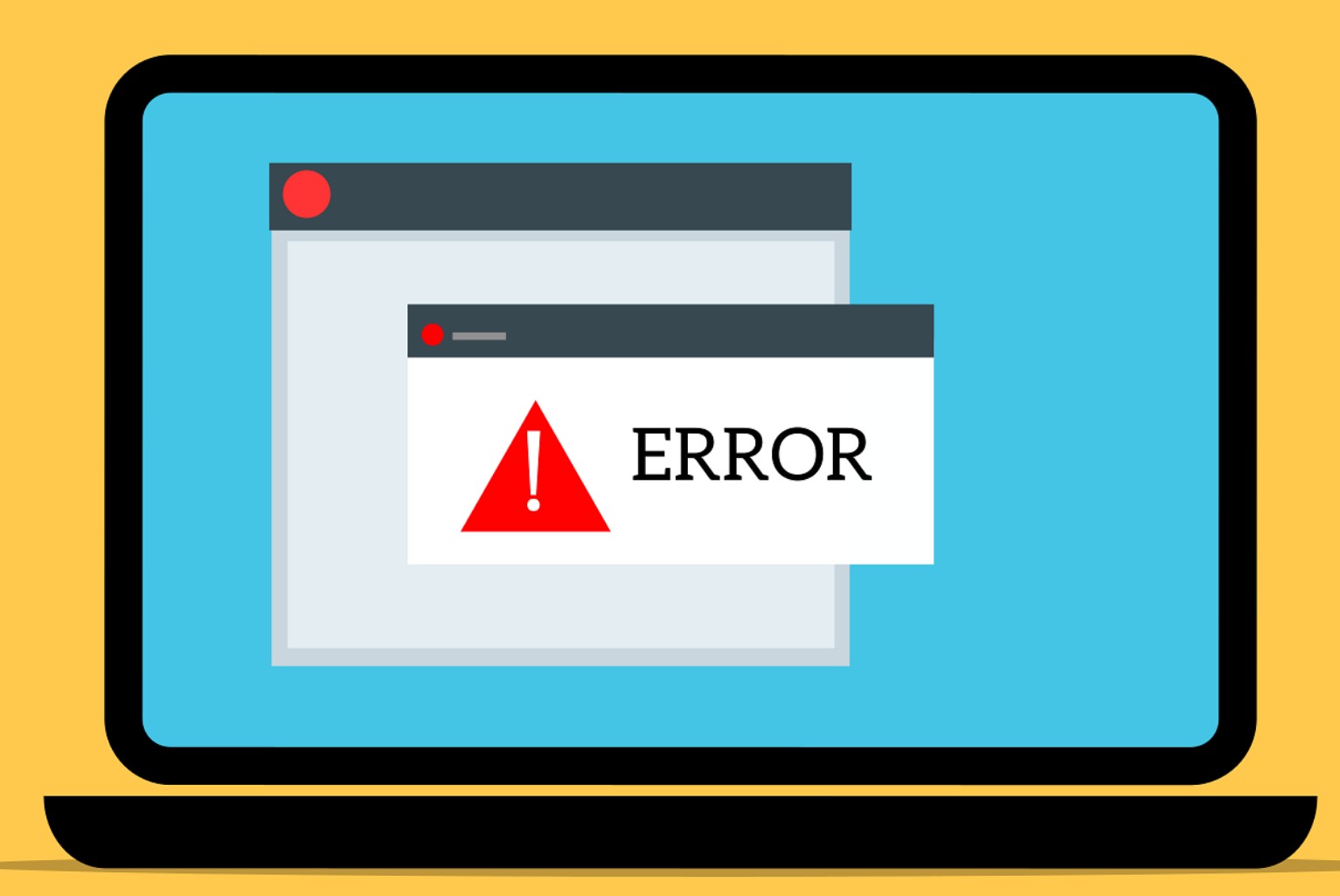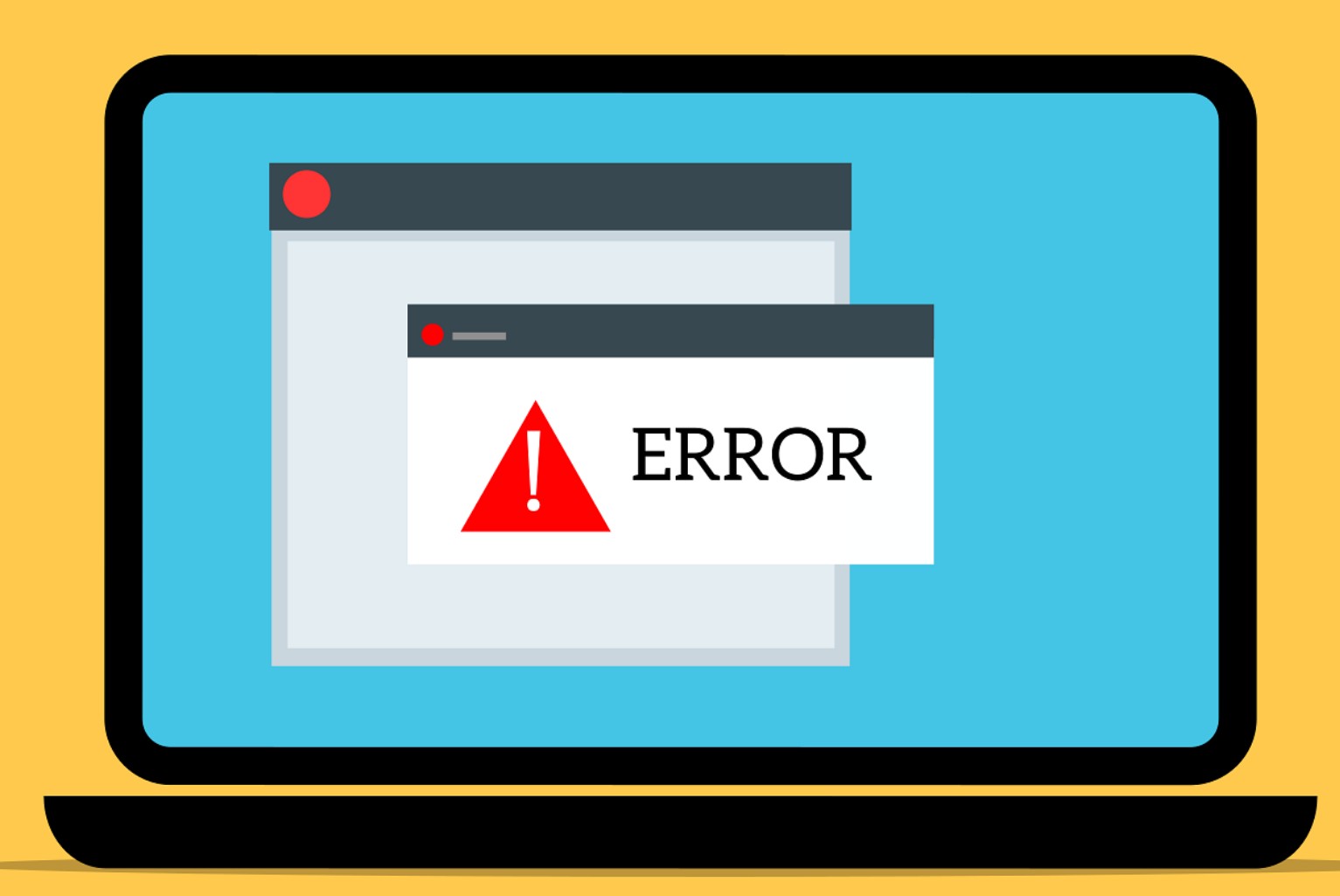인텔리제이에서 터미널 열고 1. git init 2. git branch -M main 3. git add . (전체 올릴경우 . 아니면 하니씩 입력하면됨) 4. git commit -m '적을 메시지' 5. git push -u https://github.com/깃 주소.git main 깃 주소 1. Repositories에서 New버튼 클릭 2. Repository name, Description 입력 3. 주소창 복사 Repositories에 들어가 New버튼 클릭 Repository name에 저장소로 생성할 이름 입력 Description에 이 저장소에관한 간단 설명 작성 그러면 위 사진처럼 .git으로 끝나는 저장소 주소가 나옴 이 주소를 복사해 push하면 됨